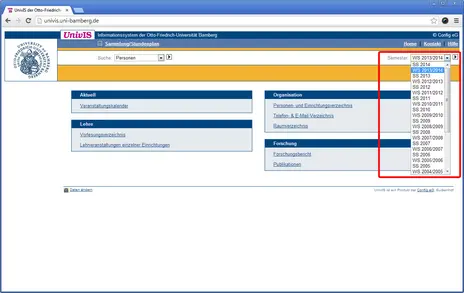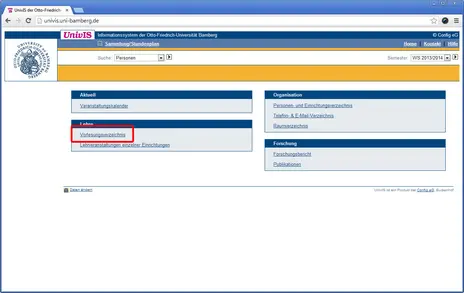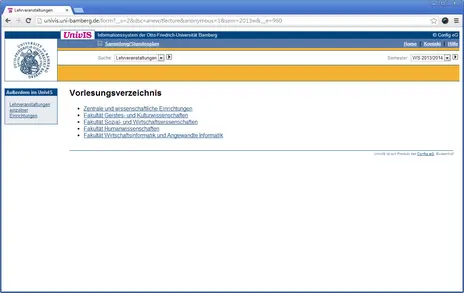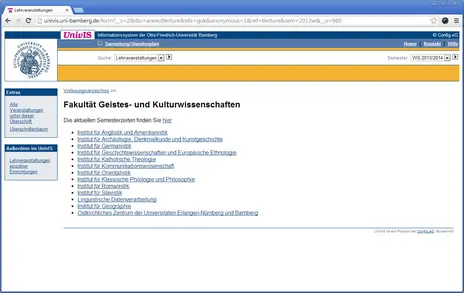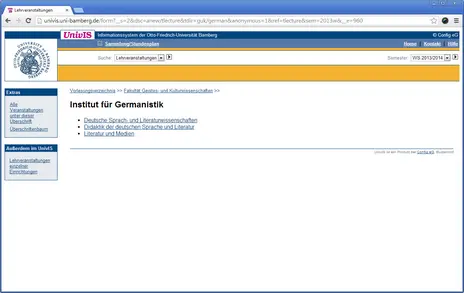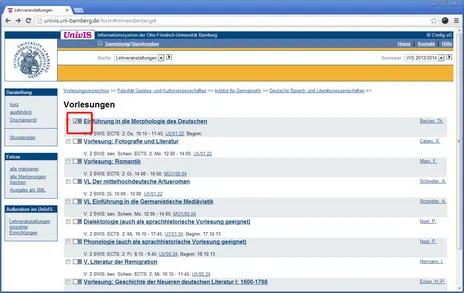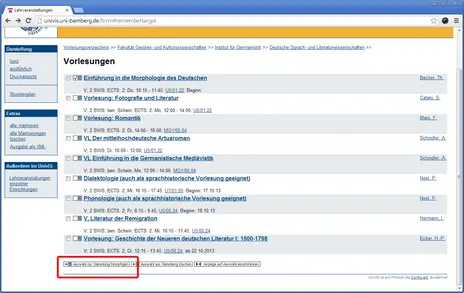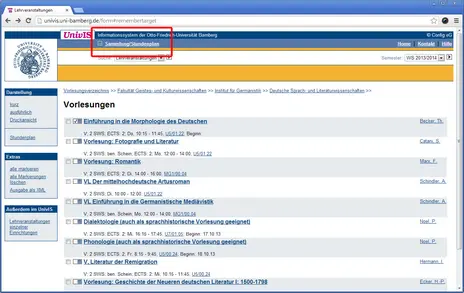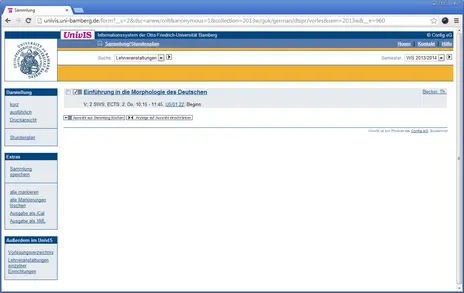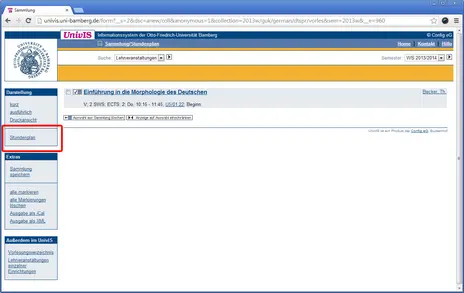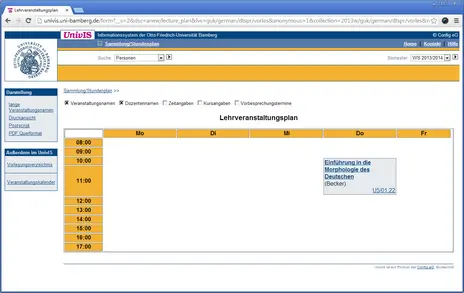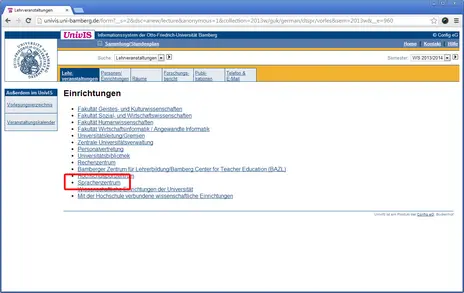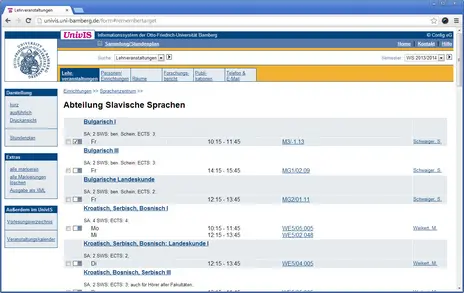Creating a Course Schedule Using UnivIS
What is UnivIS?
UnivIS is the university’s central data forum. Here you can find not only information on employees and academic institutes, but also the university’s course catalogue.
You can also use UnivIS to create your own individual course schedule.
Creating a Course Schedule
Here’s what to do:
1. Access the UnivIS website at http://univis.uni-bamberg.de:
4. An index of the academic faculties will appear. Within each faculty you can select the desired subject, and within the desired subject it is possible to select the type of course (e.g. lecture, seminar or colloquium):
7. Repeat this procedure for each additional course.
Add Courses Not Allocated to a Particular Faculty
If you wish to add courses to your schedule that are not allocated to a particular faculty (e.g. courses offered by the Language Centre), please proceed as follows.
1. Call up the UnivIS homepage. Click on Lehrveranstaltungen einzelner Einrichtungen ("individual institutes’ courses"):